1) mod1.py 파일 생성

2) mod2.py 파일 생성
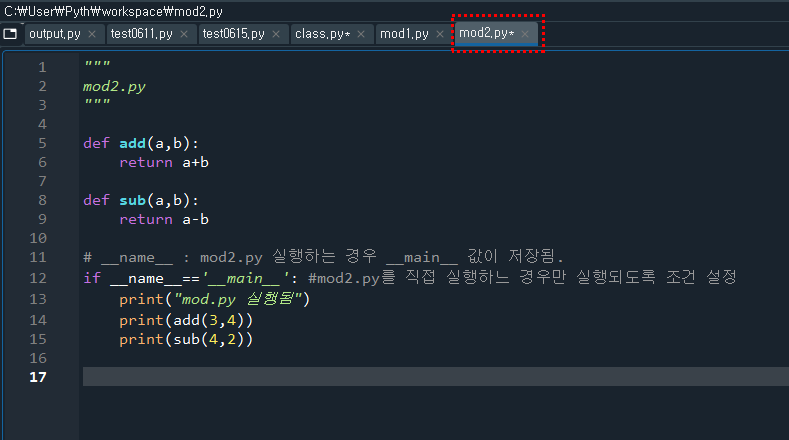
# 모듈
import mod1
import mod2
print("mod1 모듈",mod1.add(4,3))
print("mod1 모듈",mod1.sub(4,2))
print("mod1 모듈",mod1.add(4,3))
print("mod1 모듈",mod1.sub(4,2))
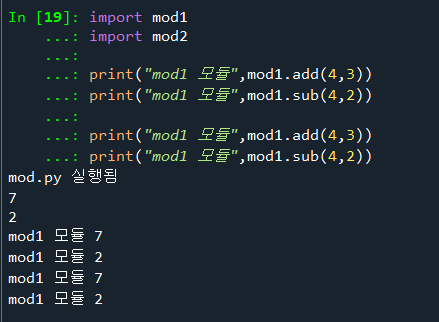
from mod1 import add #mod1 모듈에서 add함수만 import함. sub함수는 사용 못함
print(add(3,4))
#print(sub(3,4))
from mod1 import add,sub
print(add(3,4))
print(sub(3,4))
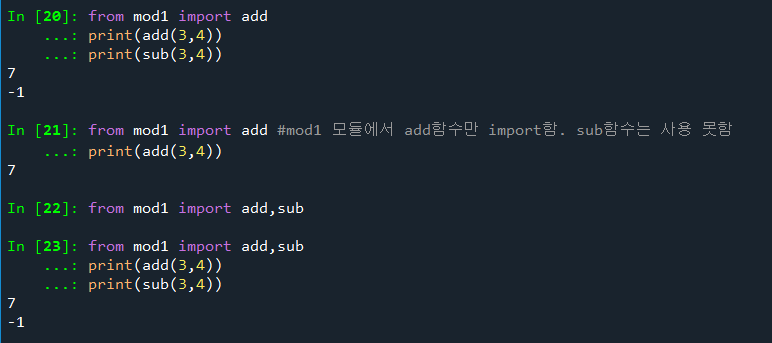
print("mod1:",dir(mod1)) #mod1에서 사용 가능한 목록 보기
print("mod2:",dir(mod2))

# 이미 생성되어 있는 math 모듈
import math
print("main 모듈의 목록 : ")
print(dir(math))
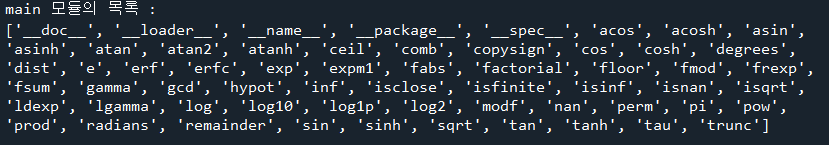
# 정규식 예제 : 정규화 모듈 사용 안함
data = '''
park 800905-1234567
kim 700905-1234567
choi 850101-a123456
'''
result = []
for line in data.split("\n"):
word_result = []
for word in line.split(" "):
if len(word) == 14 and word[:6].isdigit and\
word[7:].isdigit() :
word = word[:6]+"-"+"*******"
word_result.append(word)
result.append(" ".join(word_result))
print("\n".join(result))
#
list=['1','2','3','4','5']
print("-".join(list))
result=["park 800905-*******","kim 700905-******",
"choi 850101-a123456"]
print("\n".join(result))
# 정규화 모듈 이용하기
data = '''
park 800905-1234567
kim 700905-1234567
choi 850101-a123456
'''
import re
pat = re.compile("(\d{6,7})[-]\d{7}")
print(pat.sub("\g<1>-*******",data))
'Python' 카테고리의 다른 글
| Python - Database (0) | 2021.06.18 |
|---|---|
| Python - 클래스, 상속 연습문제 (0) | 2021.06.17 |
| Python - Class (0) | 2021.06.16 |
| Python - 예외처리 연습문제 (0) | 2021.06.16 |
| Python - 예외 처리 (except) (0) | 2021.06.15 |
